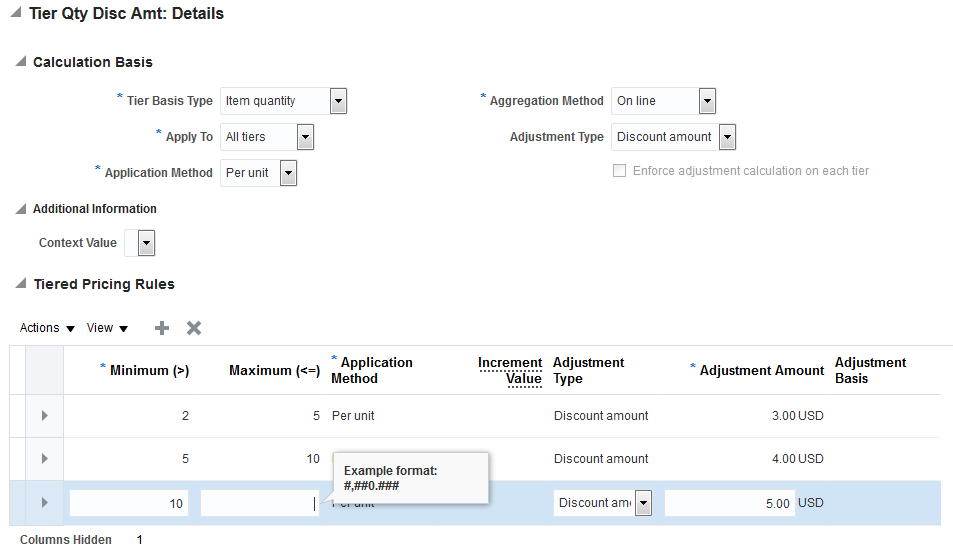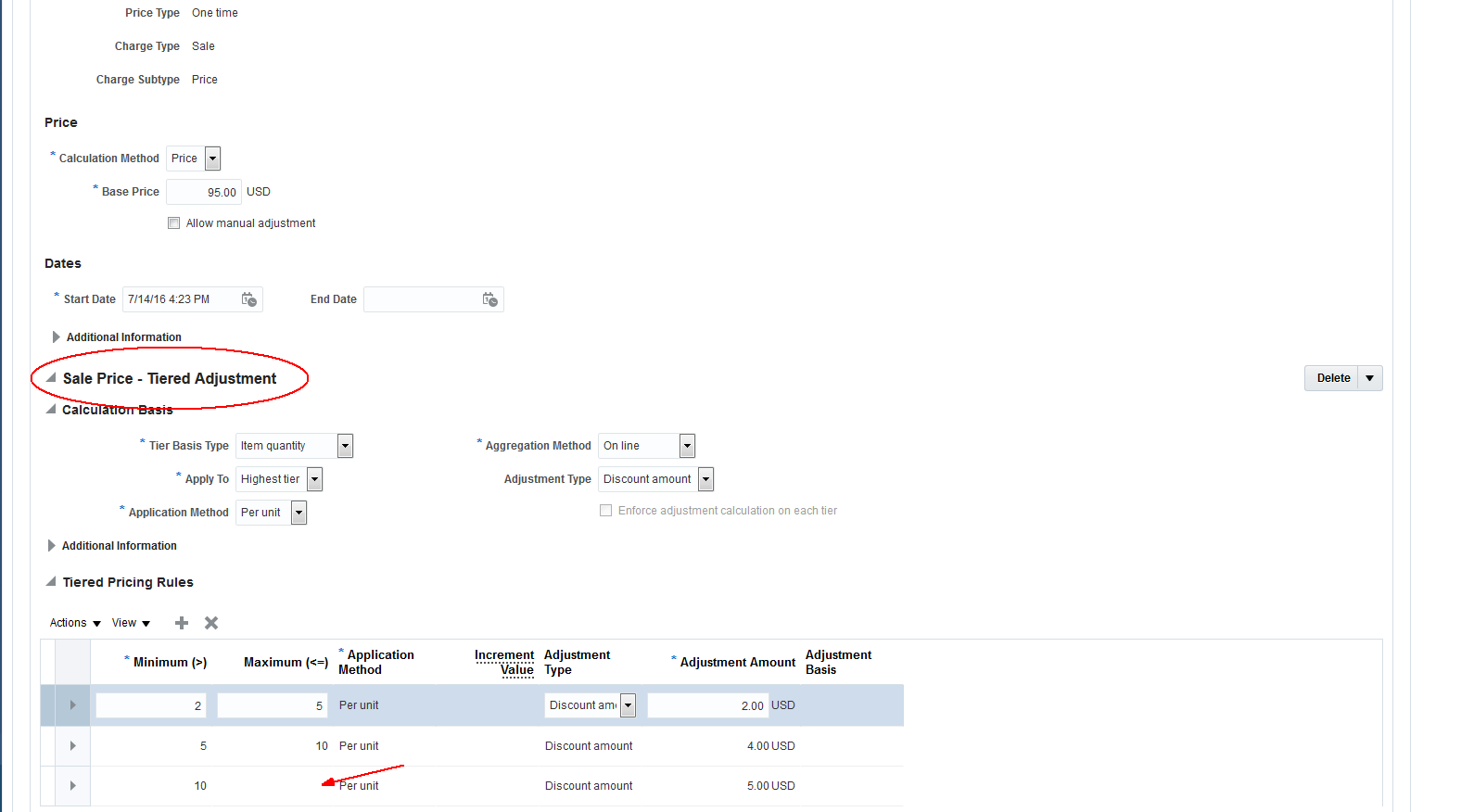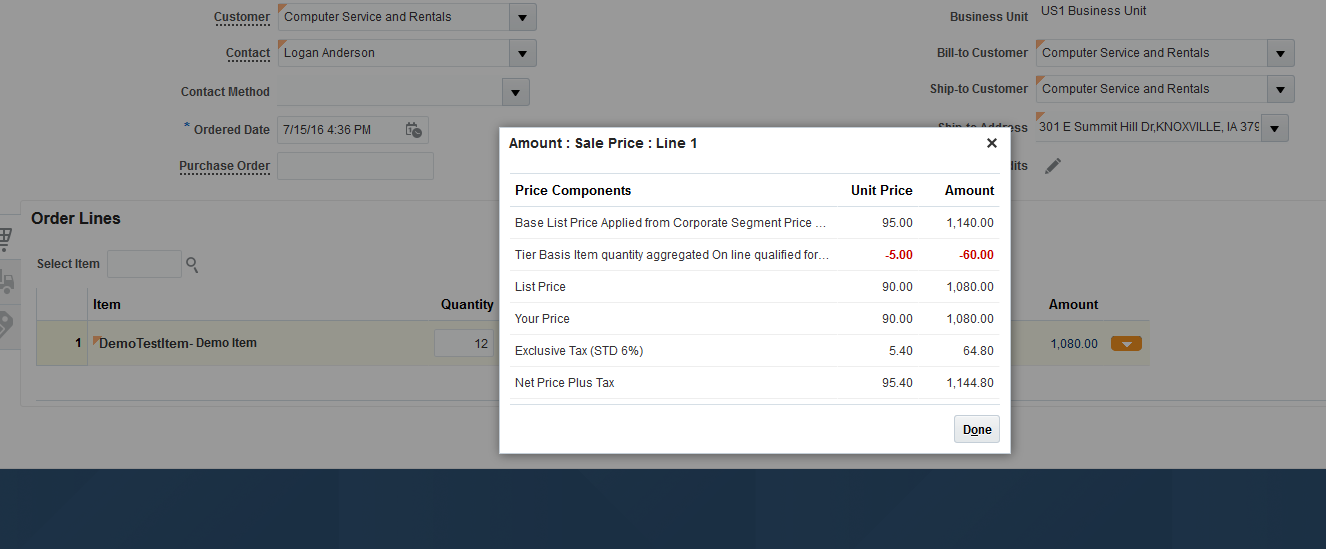We need to know how to populate the cost center segment on PO Charge
natural account without creating a mapping set.how can a cost center
rule be created to assign Location Code as Cost Center segment on PO
Charge Natural account field on requisitions and purchase orders?
We want to accomplish this without a mapping set since cost center segment exactly matches with Location Code. Also since we have many location codes we do not want to maintain the mapping set.
Solution -
We found a possible solution.
We assume when the customer says location they mean Deliver-to Location. That's the only location segment source for TAB.
If they mean for other things, the solution may not work.
First, go to manage accounting flexfield, find the value set for cost center segment. Here let's say it called VS1.
Second, create a new account rule, the rule type is value set and VS1 is the value.
Then, create a rule,value type is source, the value is Deliver-to Location and put a reasonable condition.
Last, If you're using the original TAD, we suggest creating a new one. Put the the account rule in for charge account and cost center.
We want to accomplish this without a mapping set since cost center segment exactly matches with Location Code. Also since we have many location codes we do not want to maintain the mapping set.
Solution -
We found a possible solution.
We assume when the customer says location they mean Deliver-to Location. That's the only location segment source for TAB.
If they mean for other things, the solution may not work.
First, go to manage accounting flexfield, find the value set for cost center segment. Here let's say it called VS1.
Second, create a new account rule, the rule type is value set and VS1 is the value.
Then, create a rule,value type is source, the value is Deliver-to Location and put a reasonable condition.
Last, If you're using the original TAD, we suggest creating a new one. Put the the account rule in for charge account and cost center.